Part 1
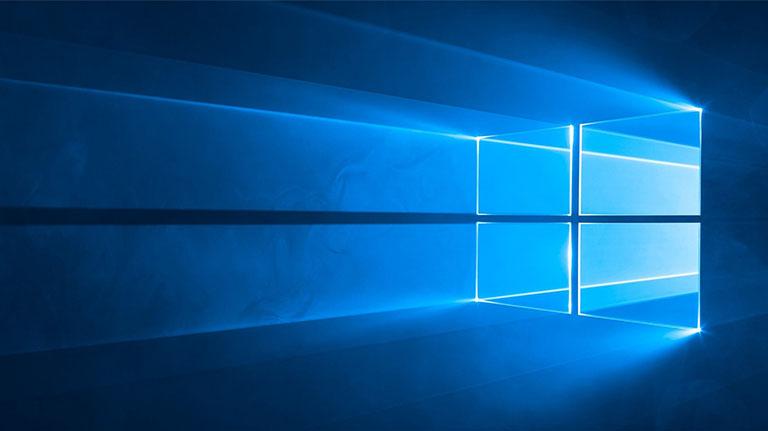
Windows 10 has been officially released for over 2 years and many companies are now beginning to use it on their business workstations. Because of this, we felt it would be helpful to share some of the tips and tricks that we have learned while supporting our clients.
Change the Taskbar Color
1. Right-click the desktop and choose Personalize.
2. Select Colors.
3. Choose your desired color; this will change both the taskbar and Start Menu.
4. Want the highlights to match your backdrop? Turn on the “Automatically pick an accent color…” option.
2. Select Colors.
3. Choose your desired color; this will change both the taskbar and Start Menu.
4. Want the highlights to match your backdrop? Turn on the “Automatically pick an accent color…” option.

Add folders to the Start Menu
1. Right-click the desktop and choose Personalize.
2. Select Start.
3. Click “Choose which folders appear on Start.”
2. Select Start.
3. Click “Choose which folders appear on Start.”

Change the Default Web Browser
1. Click the Start button.
2. Click Settings.
3. Click System.
4. Click “Default Apps.”
5. Scroll down and select “Web Browser.”
6. Choose your desired web browser.
2. Click Settings.
3. Click System.
4. Click “Default Apps.”
5. Scroll down and select “Web Browser.”
6. Choose your desired web browser.

The tips listed above are just a few examples of what we have learned throughout the first year of Windows 10. We have many more to share with you in our Part 2 here and our Part 3 here of Windows 10 Tips and Tricks!
