Part 2
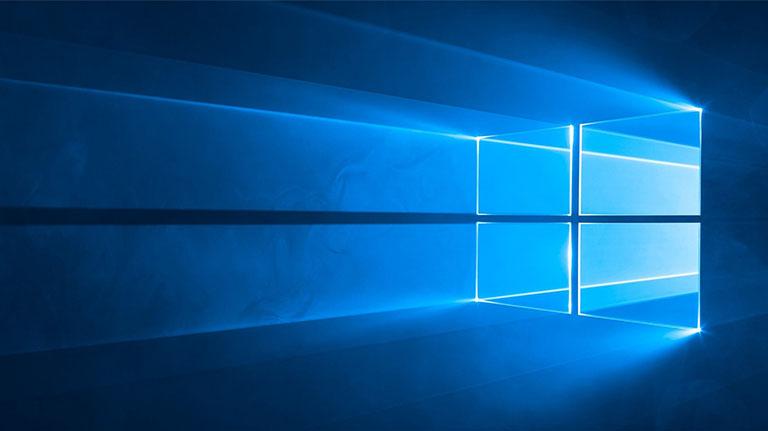
It is time for the 2nd installment of Vintage IT Services Windows 10 Tips and Tricks. Below are a few more tips that may prove useful as you work in Windows 10.
Disable automatic restarts
1. Click the Start button.
2. Click Settings.
3. Click “Update & Security.”
4. Click “Windows update.”
5. Click “Advanced Options.”
6. Choose “Notify to schedule restart” from drop-down menu.

Manage Your Privacy Settings
1. Click the Start button.
2. Click Settings.
3. Click Privacy.
4. Privacy is divided into 13 sections. Turn off anything that may look intrusive, such as “Send Microsoft info about how I write….”
2. Click Settings.
3. Click Privacy.
4. Privacy is divided into 13 sections. Turn off anything that may look intrusive, such as “Send Microsoft info about how I write….”

Turn on Battery Saver
1. Click the Start button.
2. Click Settings.
3. Click System.
4. Click “Battery Saver.
2. Click Settings.
3. Click System.
4. Click “Battery Saver.

Hopefully, the above tricks will prove useful to some of you. We have many more to share with you in our Part 1 here and our Part 3 here of Windows 10 Tips and Tricks!
