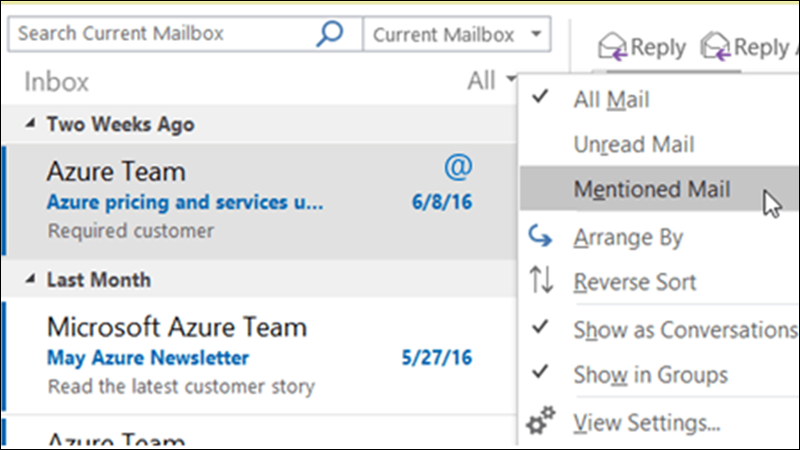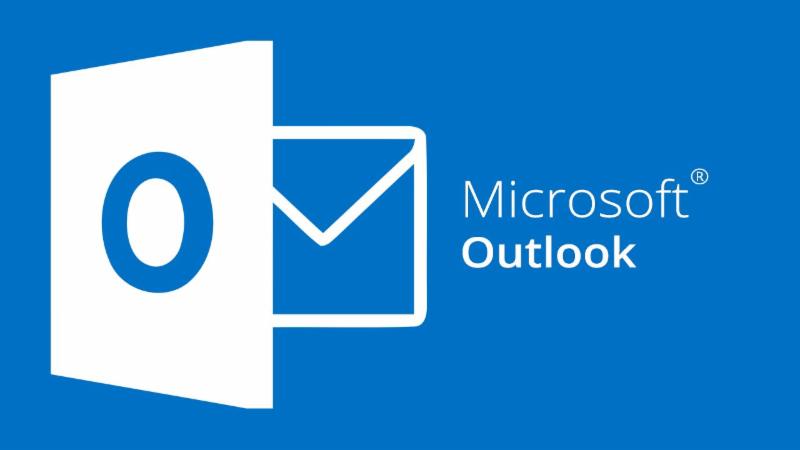
We thought it was about time to bring you a few more tips on how to utilize Microsoft Outlook more effectively. Below are a few that we hope you find useful!
Turn your email into a PDF
Need to create a PDF from your email message? Print it with Windows 10!
Click Ctrl+P to open the Print dialog, then select Microsoft Print to PDF as your printer.
Once you select Print, pick a folder, name your PDF, then select Save
Tag contacts in your emails
In the body of your email message or meeting request, type @ followed by a person’s first and last name. Select the name to see it highlighted in the body and added to the To line of the email.
The recipient will see an @ symbol in their message list.
*This feature requires Exchange Server 2016, Exchange Online, or Outlook.com
Take control of your inbox with Clean-up
Overwhelmed trying to navigate your inbox? Folder Clean-up can help!
From your Inbox (or any other email folder), select Home > Clean Up. You can Clean Up Conversation, Clean Up Folder, or Clean Up Folder & Subfolders.
Outlook will automatically move redundant, read messages to the Deleted Items folder. Folder clean-up will never remove unread messages.
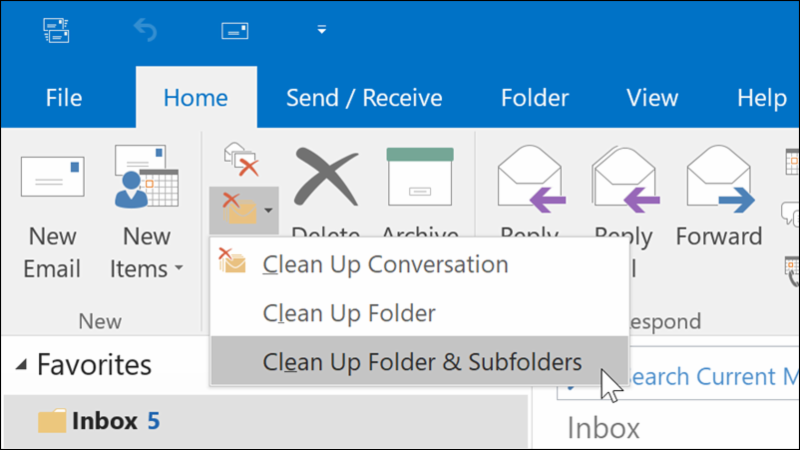
If you see anything that you would like to take advantage of but cannot due to using an older version of Microsoft Exchange or Outlook, Vintage IT Services can help your organization update its software so that your team can take advantage of the new features as they are released.